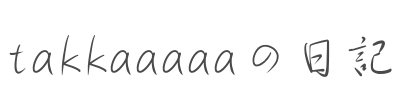Android Application “Portfolio Calculator” Official Page(English)
公開日:
最終更新日:
Here is “Portfolio Calculator” official page in English.
Added January 2025: Google Play now requires developers to disclose their real names, so I have stopped publishing apps.
※日本語(Japanese)はAndroidアプリ「ポートフォリオ計算機」公式ページを見てください。
I’m an author of this app and this web site(blog).
This app runs on Android only, not iOS. Sorry.
You can download and install by following Google Play URL.
Portfolio Calculator (Google Play)
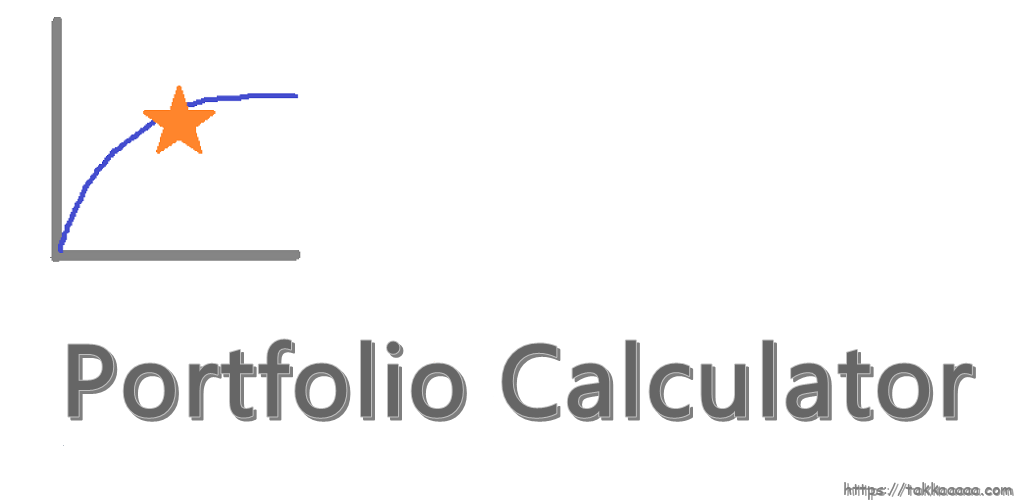
What is “Portfolio Calculator”?
This app can calculate risk(standard deviation) and return by inputting each asset allocations. And this app gathers information for long term asset management.
Supported asset classes are stock, bond, REIT, cash(MMF), locations are global, advansed, emerzing, single country(USA, Japan, China, etc).
Do you like high risk and high return, or low risk and low return? There are many way of thinking by your age, family structure and life plan.
Assets
Assets are American ETF, Japanese investment trust, USA MMF and JPY cash, that can be bought by USD or JPY in Japan, because app author(me) lives in Japan and difficult to investigate assets in the other countries.
Language
Display languages are supported in English and Japanese.
Devices
Supported display sizes are smartphone, 7 inch tablet, 10 inch tablet.
Android Version
Android 5.0 and more. Sorry for not supporting iPhone/iOS.
Next Update
Please send message from contact form if you have any requests of additional feature and ETF.
I will add assets by considering their benchmark and operated term length. Short operated term makes more difference of standard deviation and total return than performance of each asset if same benchmark is used.
I think plans for update.
- Improvement of user interface selecting assets
- Add new assets(American ETF, etc)
- Manually input asset information
FAQ
1. Configuration of asset allocations
Q1-1: Is there my own fund, ETF?
A1-1: This app displays only typical fund, ETF in the categories. If you do not find your fund and ETF, please select similar fund or ETF using same benchmark or belonging to same category.
Q1-2: What unit do I input in asset allocation?
A1-2: You can input the unit as you like, such as US dollar, Million US dollar, percent.
2. Getting asset data
Q2-1: I can get data only ONE time per a day.
A2-1: This app restricts to get data only ONE time by a day. Because of preventing excessive access and original data is not updated frequently.
Q2-2: I failed to get new data.
A2-2: If you try again after a while and fail to get new data, it is possible that the original web site structure changes and this app fails to crawl. I would like to be notified by contact form or twitter(@takkaaaaa_en).
Q2-3: What websites does this app crawl to get data?
A2-3: Sorry, websites of data source are private. But users of this app get directly public data in the internet without any registration. This app and author do not redistribute copied data.